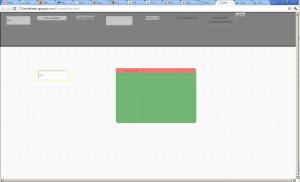This would a small post will less explanation and more of code snippets (Too busy to write description and code has proper comments).
Here is my effort to minimize research work in getting started with sugar CRM webservice invocation in java
Original code was taken from https:/ /github.com /amusarra/SugarCRMJavaSOAPClient and added more functions to it
/**
*
*/
package com.northalley.sugarcrm;
import java.math.BigInteger;
import java.net.MalformedURLException;
import java.net.URL;
import java.rmi.RemoteException;
import java.security.MessageDigest;
import java.util.HashMap;
import java.util.Map.Entry;
import javax.xml.rpc.Service;
import javax.xml.rpc.ServiceException;
import javax.xml.rpc.ServiceFactory;
import org.apache.axis.AxisFault;
import com.sugarcrm.www.sugarcrm.Entry_value;
import com.sugarcrm.www.sugarcrm.Field;
import com.sugarcrm.www.sugarcrm.Get_entry_list_result_version2;
import com.sugarcrm.www.sugarcrm.Get_entry_result_version2;
import com.sugarcrm.www.sugarcrm.Link_field;
import com.sugarcrm.www.sugarcrm.Link_name_to_fields_array;
import com.sugarcrm.www.sugarcrm.Module_list;
import com.sugarcrm.www.sugarcrm.Name_value;
import com.sugarcrm.www.sugarcrm.New_module_fields;
import com.sugarcrm.www.sugarcrm.New_set_entry_result;
import com.sugarcrm.www.sugarcrm.SugarsoapBindingStub;
import com.sugarcrm.www.sugarcrm.SugarsoapLocator;
import com.sugarcrm.www.sugarcrm.User_auth;
/**
* This implements basic methods which are used commonly
*
* @author ashwin kumar
*/
public class SugarCRMSoapDemoClient {
private static final String END_POINT_URL = "http://localhost/SugarCE/service/v2/soap.php?wsdl";
private static final String USER_NAME = "admin";
private static final String USER_PASSWORD = "sugarcrm";
private static final String APPLICATION_NAME = Class.class.getName();
private static final Integer TIMEOUT = 6000;
/**
* Main Program
*
* @param args
*/
public static void main(String[] args) throws Exception {
String sessionID = null;
try {
// Create a URL end point for the client
URL wsdlUrl = null;
if (END_POINT_URL.isEmpty()) {
wsdlUrl = new URL(new SugarsoapLocator()
.getsugarsoapPortAddress()
+ "?wsdl");
} else {
wsdlUrl = new URL(END_POINT_URL);
}
System.out.println("URL endpoint created successfully!");
// Create Service for test configuration
ServiceFactory serviceFactory = ServiceFactory.newInstance();
Service service = serviceFactory.createService(wsdlUrl,
new SugarsoapLocator().getServiceName());
System.out.println("Service created successfully");
System.out.println("Service Name:"
+ service.getServiceName().toString());
System.out.println("Service WSDL:"
+ service.getWSDLDocumentLocation().toString());
// Trying to create a stub
SugarsoapBindingStub binding = new SugarsoapBindingStub(wsdlUrl,
service);
binding.setTimeout(TIMEOUT);
System.out.println("Stub created successfully!");
/**
* Try to login on SugarCRM
*
* 1) Prepare a MD5 hash password 2) Prepare a User Auth object 3)
* Execute login
*/
// 1. Prepare a MD5 hash password
MessageDigest messageDiget = MessageDigest.getInstance("MD5");
messageDiget.update(USER_PASSWORD.getBytes());
// 2. Prepare a User Auth object
User_auth userAuthInfo = new User_auth();
userAuthInfo.setUser_name(USER_NAME);
userAuthInfo.setPassword((new BigInteger(1, messageDiget.digest()))
.toString(16));
try {
// 3. Execute login
Entry_value loginResult = binding.login(userAuthInfo,
APPLICATION_NAME, null);
System.out.println("Login Successfully for " + USER_NAME);
System.out.println("Your session Id: " + loginResult.getId());
sessionID = loginResult.getId();
} catch (RemoteException ex) {
System.out.println("Login failed. Message: " + ex.getMessage());
ex.printStackTrace();
}
// binding.
// binding.get_available_modules(session);
// retreiveEntriesByModule(sessionID, binding, "Accounts",new
// String[]{"name","description"},0,10);
retreiveEntriesByModule(sessionID, binding, "Leads", new String[] {
"name", "description", "account_name", "campaign_name",
"salutation", "first_name", "last_name", "full_name",
"title", "department", "email1", "email2" }, 0, 10);
retreiveEntriesByModule(sessionID, binding, "Campaigns",
new String[] { "name", "description", "assigned_user_name",
"status", "campaign_type", "expected_cost" }, 0, 10);
// retreiveModuleFields(sessionID, binding);
// retreiveModules(sessionID, binding);
// createAndRetreiveContact(sessionID, binding);
/**
* Logout
*/
try {
binding.logout(sessionID);
System.out.println("Logout Successfully for " + USER_NAME);
sessionID = null;
} catch (RemoteException ex) {
System.out.println("Login failed. Message: " + ex.getMessage());
ex.printStackTrace();
}
} catch (MalformedURLException ex) {
System.out.println("URL endpoing creation failed. Message: "
+ ex.getMessage());
ex.printStackTrace();
} catch (ServiceException ex) {
System.out.println("Service creation failed. Message: "
+ ex.getMessage());
ex.printStackTrace();
} catch (AxisFault ex) {
System.out.println("AxisFault. Message: " + ex.getMessage());
ex.printStackTrace();
}
}
/**
* Sample to show how to do creation operation using webservice
*
* @param sessionID
* @param binding
*/
private static void createAndRetreiveContact(String sessionID,
SugarsoapBindingStub binding) {
/**
* Create a new Contact
*
* 1) Setting a new entry 2) Setting up parameters for set_entry call 3)
* Creating a name value list array from a hash map. This is not
* necessary just more elegant way to initialize and add name values to
* an array
*/
HashMap<String, String> nameValueMap = new HashMap<String, String>();
nameValueMap.put("first_name", "Suresh");
nameValueMap.put("last_name", "Paladugu");
nameValueMap.put("title", "IT Senior Consultant");
nameValueMap.put("description", "Test Client SOAP Java");
nameValueMap.put("email1", "suresh.paladugu@gmail.com");
// Creating a new Name_value array and adding each map entry as 'name'
// and 'value'
Name_value nameValueListSetEntry[] = new Name_value[nameValueMap.size()];
int i = 0;
for (Entry<String, String> entry : nameValueMap.entrySet()) {
Name_value nameValue = new Name_value();
nameValue.setName(entry.getKey());
nameValue.setValue(entry.getValue());
nameValueListSetEntry[i] = nameValue;
i++;
}
// Trying to set a new entry
New_set_entry_result setEntryResponse = null;
try {
setEntryResponse = binding.set_entry(sessionID, "Contacts",
nameValueListSetEntry);
} catch (RemoteException e) {
System.out.println("Set entry failed. Message: " + e.getMessage());
e.printStackTrace();
}
System.out.println("Set entry was successful! Contacts Id: "
+ setEntryResponse.getId());
/**
* Getting an Contacts Entry (the one we just set)
*/
Link_name_to_fields_array[] link_name_to_fields_array = null;
String[] select_fields = null;
Get_entry_result_version2 getEntryResponse = null;
// Trying to get entry
try {
getEntryResponse = binding.get_entry(sessionID, "Contacts",
setEntryResponse.getId(), select_fields,
link_name_to_fields_array);
} catch (RemoteException e) {
System.out.println("Get entry failed. Message: " + e.getMessage());
e.printStackTrace();
}
System.out.println("Get entry was successful! Response: ");
// Getting the fields for entry we got.
Entry_value[] entryList = getEntryResponse.getEntry_list();
for (int k = 0; k < entryList.length; k++) {
Entry_value entry = entryList[k];
Name_value[] entryNameValueList = entry.getName_value_list();
for (int j = 0; j < entryNameValueList.length; j++) {
Name_value entryNameValue = entryNameValueList[j];
// Outputting only non empty fields
if (!entryNameValue.getValue().isEmpty()) {
System.out.println("Attribute Name: '"
+ entryNameValue.getName() + "' Attribute Value: '"
+ entryNameValue.getValue() + "'");
}
}
}
}
/**
*
* TO get list of values /rows for a given modules based on selection
* criteria
*
* @param sessionID
* @param binding
* @param moduleName
* TODO
* @param select_fields
* @param l
* @param offset
*/
private static void retreiveEntriesByModule(String sessionID,
SugarsoapBindingStub binding, String moduleName,
String[] select_fields, int offset, int rowCount) {
Link_name_to_fields_array[] link_name_to_fields_array = null;
Get_entry_result_version2 getEntryResponse = null;
Get_entry_list_result_version2 entryListResultVersion2 = null;
// Trying to get entry
try {
/*
* getEntryResponse = binding.get_entry(sessionID,moduleName, null,
* select_fields, link_name_to_fields_array);
*/
entryListResultVersion2 = binding.get_entry_list(sessionID,
moduleName, "", "", offset, select_fields,
link_name_to_fields_array, rowCount, 0);
// getEntryResponse = binding.get_entries(sessionID, moduleName,
// null, new String[]{"name","description"},
// link_name_to_fields_array);
} catch (RemoteException e) {
System.out.println("Get entry failed. Message: " + e.getMessage());
e.printStackTrace();
}
System.out.println("Get entry was successful! Response: ");
// Getting the fields for entry we got.
Entry_value[] entryList = entryListResultVersion2.getEntry_list();
for (int k = 0; k < entryList.length; k++) {
Entry_value entry = entryList[k];
Name_value[] entryNameValueList = entry.getName_value_list();
System.out.println();
for (int j = 0; j < entryNameValueList.length; j++) {
Name_value entryNameValue = entryNameValueList[j];
// Outputting only non empty fields
if (!entryNameValue.getValue().isEmpty()) {
System.out.print(entryNameValue.getName() + ":"
+ entryNameValue.getValue() + " ; ");
}
}
}
}
/**
*
* To list out all fields of a given module
*
* @param sessionID
* @param binding
* @param moduleName
*/
private static void retreiveModuleFields(String sessionID,
SugarsoapBindingStub binding, String moduleName) {
/**
* Create a new Contact
*
* 1) Setting a new entry 2) Setting up parameters for set_entry call 3)
* Creating a name value list array from a hash map. This is not
* necessary just more elegant way to initialize and add name values to
* an array
*/
/**
* Getting an Contacts Entry (the one we just set)
*/
Link_name_to_fields_array[] link_name_to_fields_array = null;
String[] select_fields = null;
Get_entry_result_version2 getEntryResponse = null;
New_module_fields moduleFields = null;
// Trying to get entry
try {
moduleFields = binding.get_module_fields(sessionID, moduleName,
select_fields);
} catch (RemoteException e) {
// System.out.println("Get entry failed. Message: " +
// e.getMessage());
// e.printStackTrace();
}
// System.out.println("Get entry was successful! Response: ");
if (moduleFields != null) {
for (Field field : moduleFields.getModule_fields()) {
System.out.print(field.getName() + ",");
}
System.out.println("--Link Fields");
/**
* Now get Link Fields
*/
for (Link_field linkField : moduleFields.getLink_fields()) {
System.out.print("[" + linkField.getName() + " : "
+ linkField.getBean_name() + " : "
+ linkField.getRelationship() + "],");
}
}
}
/**
* To list out all modules aavailable to given user
*
* @param sessionID
* @param binding
*/
private static void retreiveModules(String sessionID,
SugarsoapBindingStub binding) {
/**
* Create a new Contact
*
* 1) Setting a new entry 2) Setting up parameters for set_entry call 3)
* Creating a name value list array from a hash map. This is not
* necessary just more elegant way to initialize and add name values to
* an array
*/
/**
* Getting an Contacts Entry (the one we just set)
*/
Link_name_to_fields_array[] link_name_to_fields_array = null;
String[] select_fields = null;
Get_entry_result_version2 getEntryResponse = null;
Module_list moduleList = null;
// Trying to get entry
try {
moduleList = binding.get_available_modules(sessionID);
} catch (RemoteException e) {
System.out.println("Get entry failed. Message: " + e.getMessage());
e.printStackTrace();
}
// System.out.println("Get entry was successful! Response: ");
for (String moduleName : moduleList.getModules()) {
System.out.println("\n" + moduleName + "{");
retreiveModuleFields(sessionID, binding, moduleName);
System.out.println("}");
}
}
}
Project code has been checked into
https://linkwithweb.googlecode.com/svn/trunk/CRM/SugarCRM/JavaSOAPClient/SugarCRMClient
List of all fields by module is also located at
https://linkwithweb.googlecode.com/svn/trunk/CRM/SugarCRM/ModuleWiseFieldsAndLinkedFieldsList.txt
Same can also be extracted by running above program
Njoy working with SugarCRM..
Fell free to contact me if any questions